
GTM Tips
Blog that accompanies my BrightonSEO speech. GTM tips to elevate your analytics game.
You pop into GA4 to see how well your campaigns are doing. And you see a source called ‘Cross-Network’. WTF!
So let’s dig into what it means and how you can leverage the information.
So according to Google’s own definition, Cross-Network is:
“the channel by which users arrive at your site/app via ads that appear on a variety of networks (e.g., Search and Display).”
Well, that’s it resolved then. Easy.
Well, not really, it hardly answers the question.
A network in this definition is anything that a Google Ad can appear.
So that could be:
and so on.
So if you’re running a Google Ads campaign, these campaigns appear in Cross-Network:
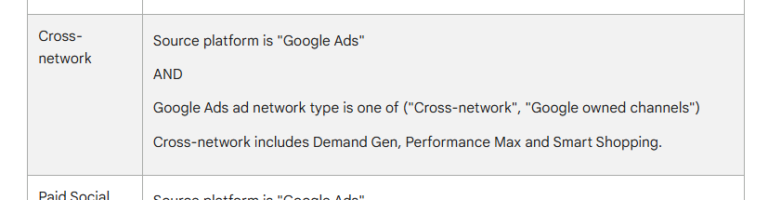
The document I have referenced above is Google’s own Default Channel Grouping definitions. An excellent document to review – especially when creating UTMs to prevent Unassigned.
Now that you have a clear understanding of Cross-Network, the next thing to do is analyse. There’s no point in having data, if you don’t do something with it.
This is potentially all the more important given these are channels that are paid (no disrespect to the SEO crew).
The potential with this is fairly limitless, but you’d want to ensure that your Cross-Network campaigns are delivering what you want them to do. And if not, amend them to help deliver.
You could add additional dimensions including:
to help diagnose areas for improvement.
For example, if you are seeing that one location performs better than another – is there a reason for that?
Should you a) reduce spend on that location b) amend the copy to reflect the location better c) Create a new page specific for that location.
The diagnosis will depend completely on the context of the website.
This is a great question – and essentially, the difference comes down to Google’s definitions.
Paid Search is for campaigns that run on Google’s own networks.
Cross-Network is for campaigns that run across multiple platforms.
If you are running a Performance Max campaign, the default channel group will be Cross-Network.
If you are running a standard Search Campaign, the default channel group will be Paid Search.
If you really wanted to, you could combine these 2 channels into 1. This might be useful if you’d like a unified channel for Google Ads.
Just like if you wanted to create a social media channel you can build a custom channel group that combines Paid Search and Cross-Network.
Head to Admin > Data Display > Channel Groups
Click ‘Create New Channel Group’.
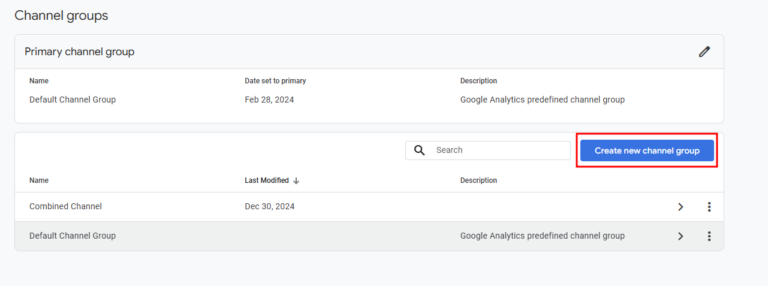
From there, you could create a new channel group, where the channel conditions are:
Default Channel Group matches exactly Paid Search
or
Default Channel Group matches exactly Cross-Network
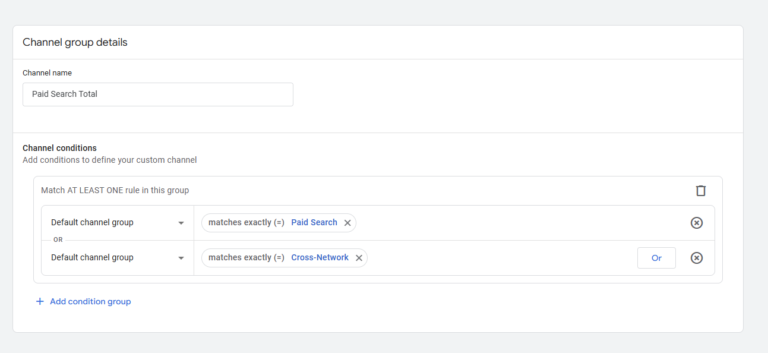
That way, whenever you’re in – for example – the traffic acquisition rpeort, you could choose your newly created Channel Grouping, and see them both combined into one channel group.
So there we go – at initial glance, Cross-Network does bring a WTF moment.
But now we know it’s particularly focused on P-max or Deman Gen campaigns, it makes sense.
Happy analysing!

Blog that accompanies my BrightonSEO speech. GTM tips to elevate your analytics game.

GA4 now has annotations! Learn how to add notes to your GA4 reports to track algorithm updates, content changes etc. Learn more here
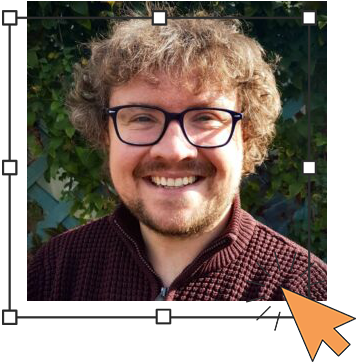
Author
Hello, I'm Kyle Rushton McGregor!
I have been working in PPC and SEO for over a decade now. I have expertise in supporting charities, SAAS and B2C – helping them drive more traffic and conversions. My experience covers