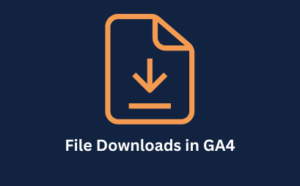
Track File Downloads in GA4
Learn how to effectively track PDF and other file downloads in Google Analytics 4 (GA4) with this in-depth guide.
Let’s head into GA4 and understand how many users visited our site, shall we.
Aaagh!
What the hell.
What are all these different metrics and what do they mean.
In this blog we dive into the different user metrics in GA4, what they mean and what you can learn about your site from them.
I’ve included this one first because this metric is used in the reports section the most – and in my experience trips people up the most.
An active user is any user who has an engaged session or when:
event is fired.
An engaged session (by default) is one that last 10 seconds or more, views 2 or more pages or has had a conversion (key event) action.
I say by default because within GA4 you can amend the 10 seconds metrics to a duration that is potentially more suitable for your site.
This is why I think it potentially get’s GA4 users confused, especially if they are used to Universal Analytics. The standard reporting metric you expect to see is Total Users, but it’s actually active users. This can produce a lower number.
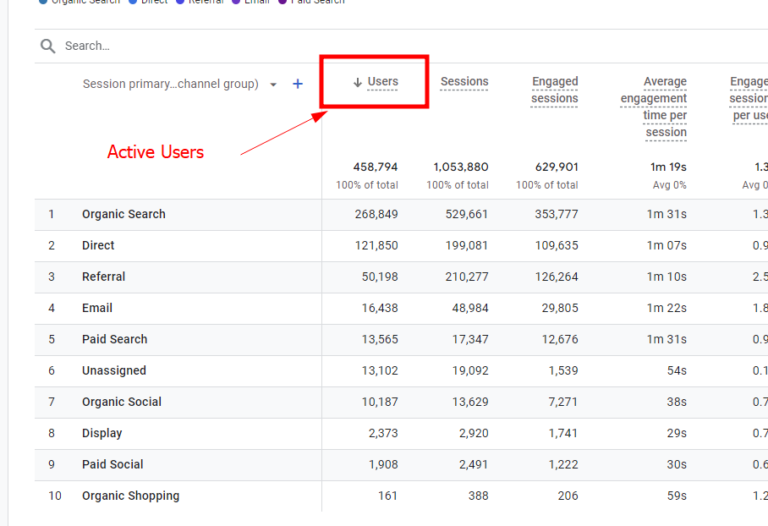
Well, holy it does exactly what it says on the tin batman – total users is a fairly self-explanatory metric.
Total Users is the number of unique users who visited the site. Technically speaking it’s the number of unique visitors who triggered an event, but get the jist.
This one should come as no surprise either.
It’s new users to your site (or app) – so those users who trigger the:
event.
This metric is calculated as the number of unique users who previously had a session on the site. Irrespective of whether the user participated in an engaged session.
In the report section – if you head to Life Cycle > Retention you then have a visualisation of both new and returning users, to give you an idea of returning users over time.
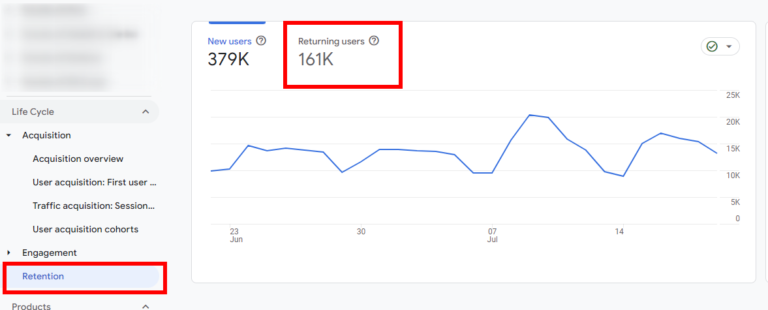
Google has 4 different ways of identifying the user.
This requires the most work to be done upfront – you must send this signal to Google yourself.
This is useful if they log into an account for example.
Once logged in, you can send the user_id information to Google to help Google verify users.
Once turned on, Google Signals means that you can connect your GA4 to Google’s own data – primarily from Google users who have given consent for that information to be used.
Google uses a first-party cookie called _ga that sets a client ID – this can then be used to distinguish between users. The client ID is maintained throughout different sessions to ensure that users can be verified.
And then Google can also utilised modelling and machine learning to try and understand different users. This is particularly the case for those who haven’t consented to tracking.
Understanding how Google understands a ‘user’ is only half the battle. You can verify how Google uses this information to connect events to users.
These different reporting identities are:
You can amend this – and it will also be retroactive – without breaking anything! Phew!
To review Reporting Identity, head to Admin > Data Display > Reporting Identity
This approach combines all four different methods. It does this in order of:
and then modelling.
This is very similar to blended above but doesn’t include modelling. Just like blended above, Google tries to ascertain user by User ID.
If that’s not available then it looks for the user using Google Signals.
If there’s no luck with Google Signals, then it’s Device ID.
This reporting identity utilises Device ID alone. If you’re a stickler for matching this with Universal Analytics (UA) data, this is the one which most closely matches that of UA.
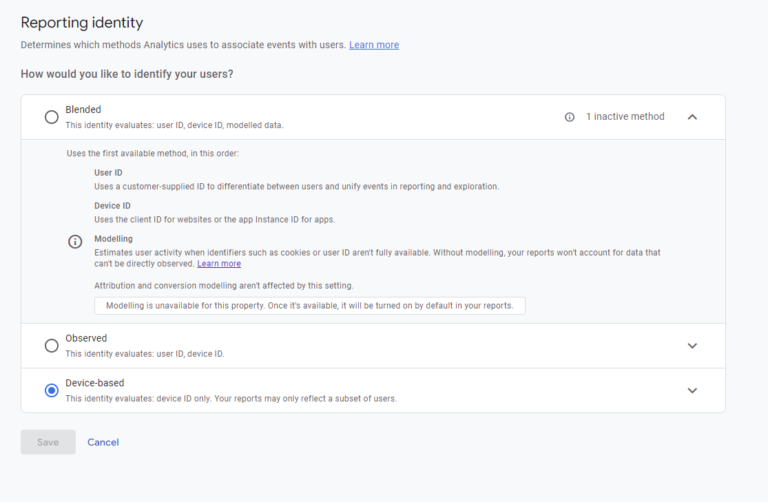
So there we go – now you know when someone says ‘how many users visited our site?’ – you can now say with complete confidence – it depends!
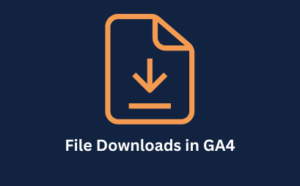
Learn how to effectively track PDF and other file downloads in Google Analytics 4 (GA4) with this in-depth guide.

Learn the simple, step-by-step process to exclude your team’s and office IP addresses in GA4.
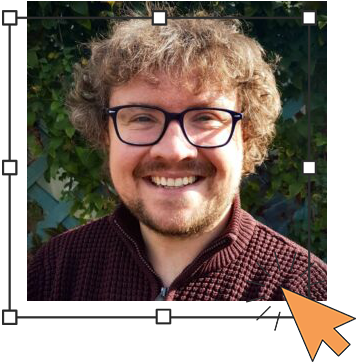
Author
Hello, I'm Kyle Rushton McGregor!
I have been working in PPC and SEO for over a decade now. I have expertise in supporting charities, SAAS and B2C – helping them drive more traffic and conversions. My experience covers