Report Commentator AI tool
Make your reports instantly actionable with the Report Commentator
Spending hours on manual reports that get left unread, untouched, and unactioned? There’s a better way. report commentator turns your raw analytics data into smart, actionable insights. Instantly.
Report Commentator
Manual reporting is stealing all your time
I’ve worked with thousands of marketers. If there’s one thing they all have in common, it’s this:
They dread creating manual reports. It’s a drain on their time. And worse? They spend all that time creating reports only to find… they never get actioned.
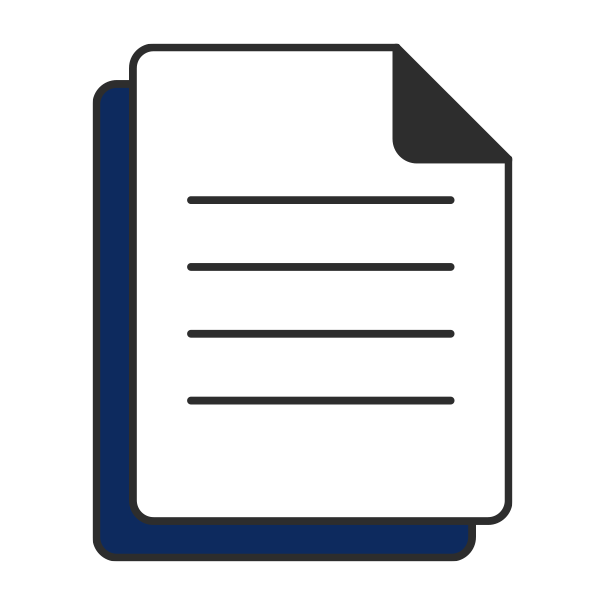
Understand what your data actually means
Phew, no more head-scratching over metrics. Get instant, human-friendly explanations so you always know what’s working and what’s not.
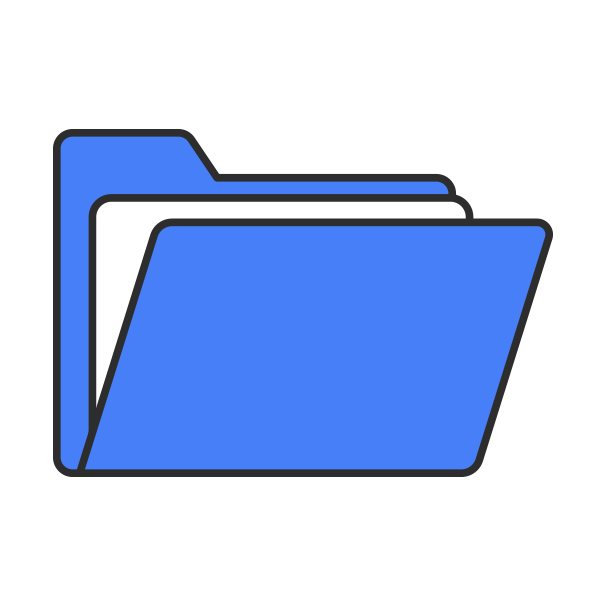
Save hours every single month
Report Commentator turns days of manual analysis into minutes freeing you up for higher impact work (or, y’know…longer lunch breaks).

Share results with confidence
Whether it’s a client or your CMO, deliver reports that don’t just show numbers. They tell a story… making you look like the smartest person in the room.
Pricing
Get it for life for only £47
Only £47 for lifetime access (yes, really!)
£47
Report Commentator
4 reasons you'll benefit
Save hours on client reporting
Add valuable context and storytelling to your data
Impress clients with clear insights that are easy to understand
Make sure your reports actually get used
Get back 24 days of your time every year
Most marketers spend up to 2 days per month building reports. The more reports they’ve got to build, the more time it takes.
With Report Commentator, it takes minutes to create genuinely useful reports.
That’s up to 24 days saved per year. Days that could be used to focus on strategy, growth, and delivering great results.
Report Commentator
Getting started is easy
Check your emails for your purchase details and setup guide
Connect your GA4 data via Google Sheets
Hit “Generate Summary” under the AI Summary tab
Get auto-generated insights in a new sheet tab
Copy the insights into Looker Studio using my free template (worth £300)
Why I built report commentator
Hey, I’m Kyle Rushton McGregor – your go-to guy for all things Google Analytics.
After years of building reports for clients, senior leadership teams, and stakeholders, I realised something. Most reports go unread because they’re unclear.
I built Report Commentator to change that.
I wanted everyone to be able to make sense of what their data is telling them.
With Report Commentator, anyone (no matter their data skills) can turn GA4 data in clear, contextual insights in minutes.
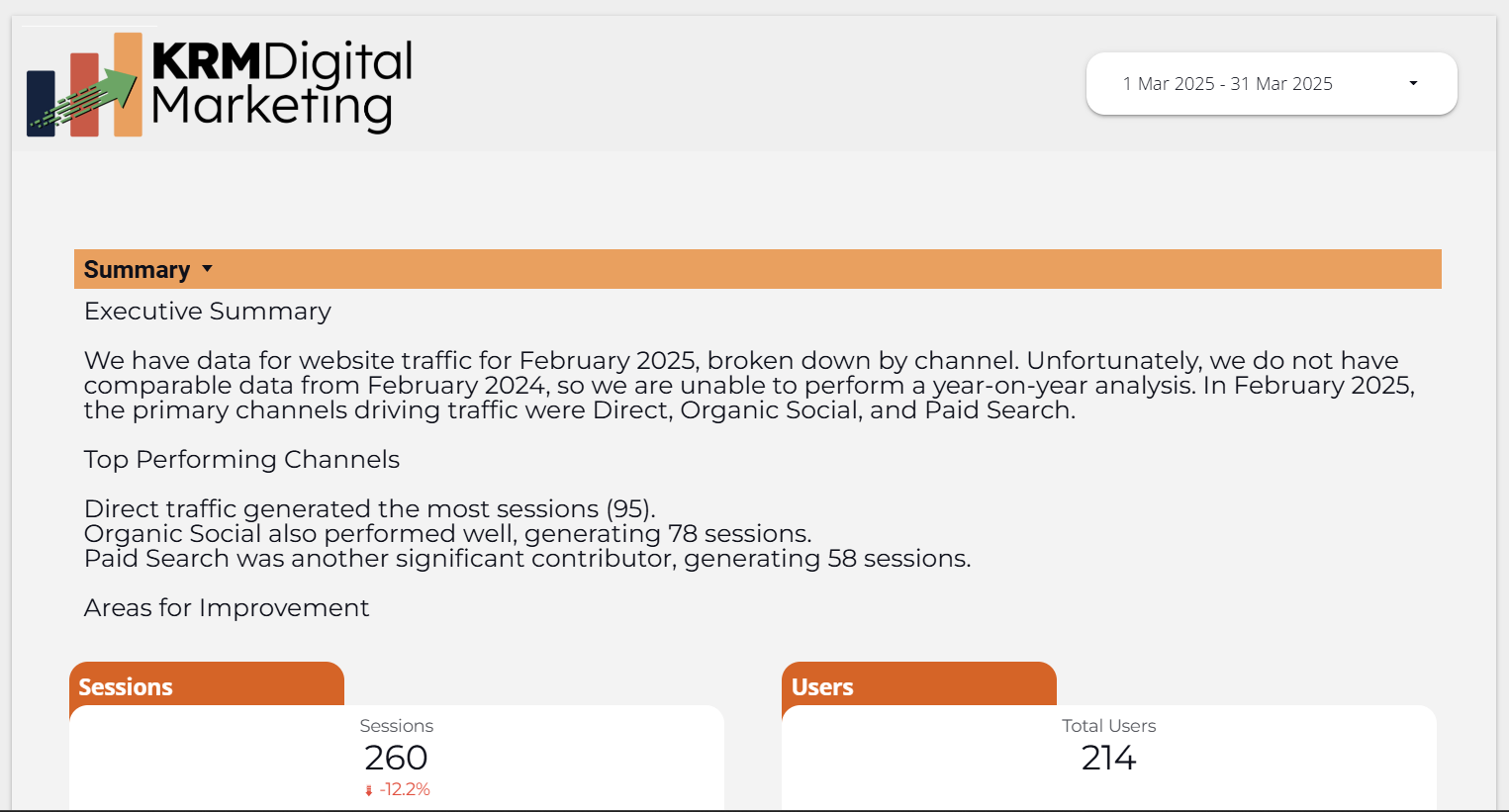
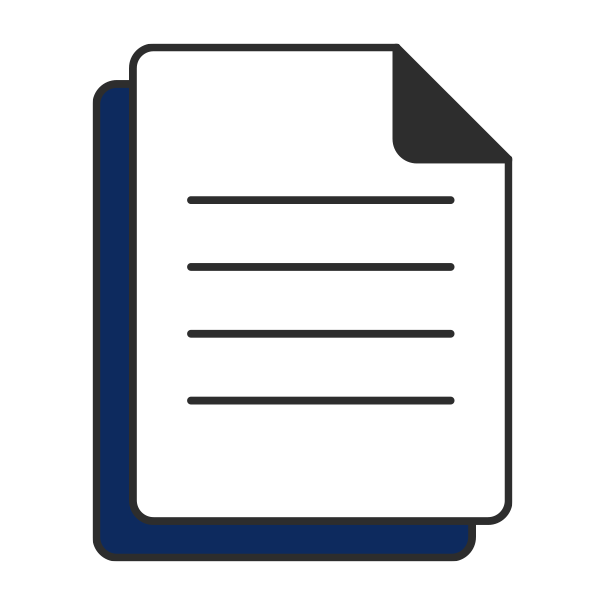
For Agencies
✓ Save hours on client reporting
✓ Add valuable context and storytelling to your data
✓ Impress clients with clear insights that are easy to understand
✓ Make sure your reports actually get used
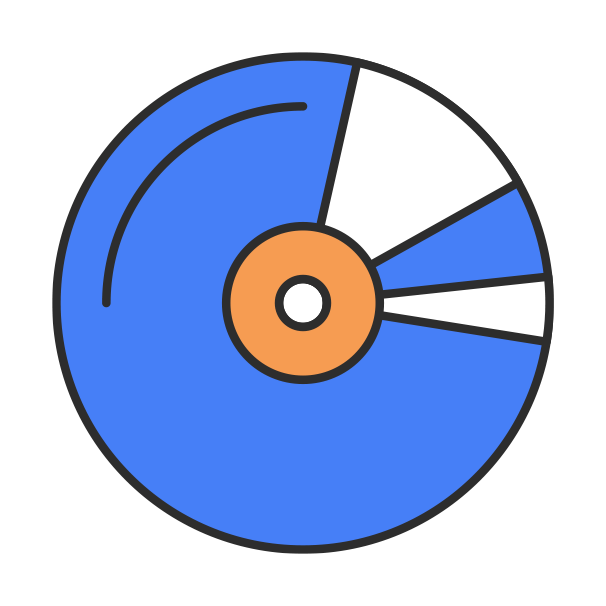
For internal marketing teams
✓ Understand what your data really means
✓Communicate wins (and issues) to senior leaders
✓ Take confident, data-led action every month
✓ Spending time doing the work that matters
