
Custom Insights in GA4
Blog that accompanies my BrightonSEO speech. GTM tips to elevate your analytics game.
If you work in e-commerce digital marketing then no doubt Black Friday (and Cyber Monday) has got you like this….

But whilst you’re running around ensuring that you’re firing on all cylinders, don’t let your GA4 configuration mess it all up.
Getting it wrong can mean:
So let’s take a look at ways to ensure your GA4 is set up correctly for Black Friday and Cyber Monday.
Ok, if you haven’t figured this one out yet, then maybe there’s a bigger issue at hand!
But please ensure that your key events are configured appropriately – and working.
The key event ‘purchase’ is configured as a key event already, but is it working. Google has some standard ecommerce metrics and dimensions that pull through into GA4 with the purchase event.
So, understand what you want to track and what’s important to you and ensure that is configured correctly in your GA4.
Reviewing this event and ensuring it’s pulling through the relevant data that you need is vital.
As well as the purchase event, you really should be considering other e-commerce events including:
Whilst this might not be a difference for this Black Friday, it’s great to be able to build a funnel for your e-commerce user journey.
This helps you to understand where you are losing your customers – and make changes to help improve your conversion rate.
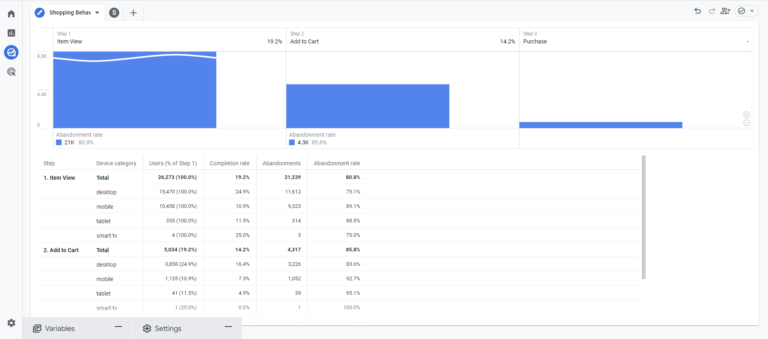
I’ve built loads of these for clients over the years, and it’s like a lightbulb moment for them.
If you can identify key segments for example:
You can then use these audiences in your retargeting campaigns on Google Ads, getting hyper-focused on interested users.
It’s a great way to cut through the noise throughout Black Friday and Cyber Monday (BFCM)
To ensure you can use Google Analytics audiences in Google ads, there’s a few things you need to do:
You can build audiences within the admin section or, if you create a segment within the explore section, that can be used as an audience too!
I’m sure if you’ve got a marketing team ready to unleash Black Friday promotions, you’ll be thinking about UTMs.
Well, messing these up can result in attribution misfiring. Indeed, this is one of the reasons for Unassigned in GA4.
So, make sure you are referencing your UTMs against this Google document.
This will ensure that your hard work is attributed correctly – we don’t want other people getting patted on the back because of your skill!
If you want to ensure the most bang for your buck, then reviewing historical data is a must.
It might illuminate some areas that you didn’t realise – and you can adjust your campaigns.
For example, review mobile v desktop sales. It might be that during Black Friday, desktop sales are higher than mobile. Or you might find, that for certain sales, genders are switched – so males will buy over BFCM more than females.
hmmm interesting indeed!
Whether it’s in the explore section or customised reports, you should configure your data to give you the info you want.
No faffing around to get the data you need.
The Report section of GA4 is customisable – so you could build a suite of BFCM reports, in the same way that you can build an SEO Report.
Alternatively, you could use the explore report, and create reports ready for a Black Friday review.
I’m a big advocate of GA4, but there’s one downside and that’s the latency of data.
It can take up to 72 hours for data to pull through – and the realtime reports are a bit meh.
There is an approach that works using BigQuery for much more up to date information, but that is not for this blog that’s for sure!
So bear that in mind – it might be more valuable to review your sales data using your CMS rather than GA4 during Black Friday and Cyber Monday.
But that does not mean you should stop using GA4 – a lot of the work here is about preparing for BFCM.
So get stuck into GA4 today and make sure it’s Black Friday ready!

Blog that accompanies my BrightonSEO speech. GTM tips to elevate your analytics game.

GA4 now has annotations! Learn how to add notes to your GA4 reports to track algorithm updates, content changes etc. Learn more here
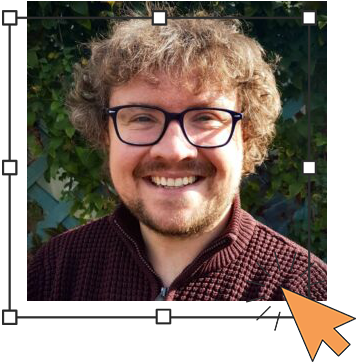
Author
Hello, I'm Kyle Rushton McGregor!
I have been working in PPC and SEO for over a decade now. I have expertise in supporting charities, SAAS and B2C – helping them drive more traffic and conversions. My experience covers